In recent years, the portable PC gaming market has witnessed a remarkable surge in innovation, with devices like the Steam Deck and its OLED counterpart leading the charge. Adding to this lineup of gaming powerhouses is the Lenovo Legion Go, a bold entry into the realm of handheld gaming.


Lenovo Legion Go: Unboxing and First Impressions
Current Price: $649


Upon unboxing the Legion Go, one is immediately struck by its robust build and striking design. Weighing in at 852 grams with the controllers attached, the Legion Go is slightly heavier than its counterparts, such as the Steam Deck OLED and the ROG Ally. While this extra weight may lead to some arm fatigue during extended play sessions, it is a small trade-off for the device’s durability and sturdiness.
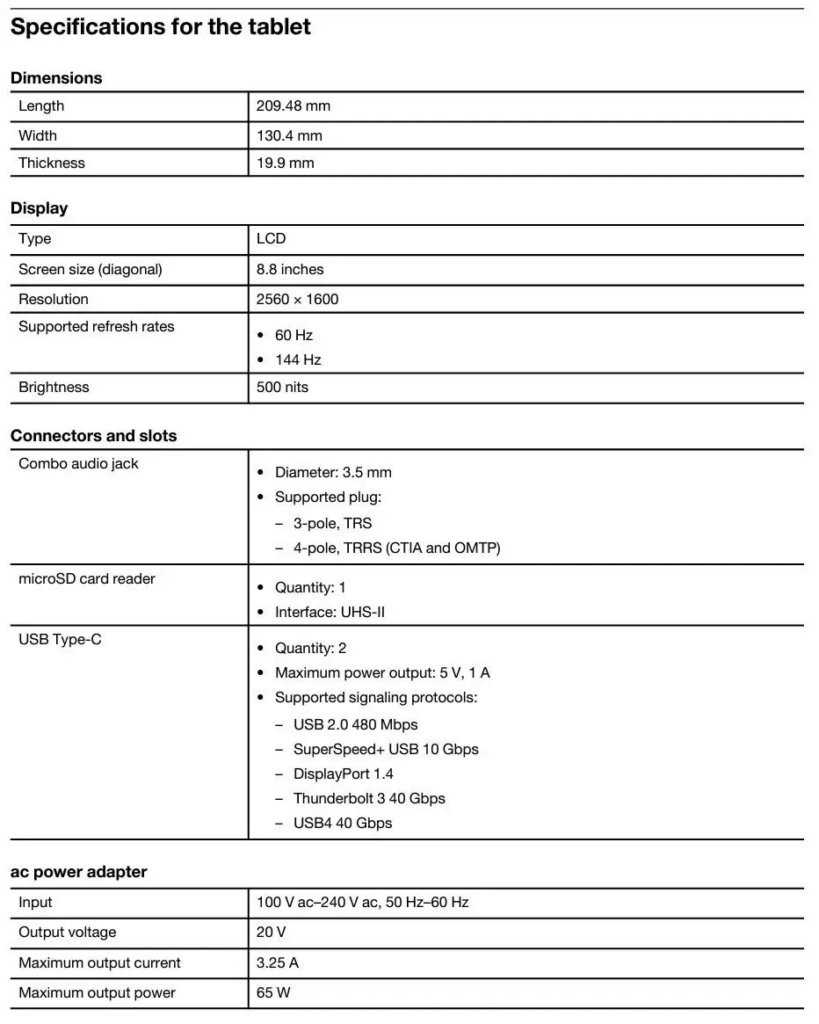
The Legion Go comes with a sturdy carrying case that provides ample protection during travel. However, the lack of a designated compartment for the charging cable is a minor inconvenience, detracting slightly from an otherwise well-designed accessory.
Powering On and Performance
Boasting a standard Windows interface, the Legion Go seamlessly integrates with one’s home PC setup, offering a familiar environment for users. The device’s ergonomic design ensures a comfortable grip, while the Joycon-like controllers provide a natural and intuitive gaming experience reminiscent of the Nintendo Switch.
As for how the games play, Performance Mode is the top achiever here. Every game I played would see consistent 30-40 FPS output on Medium settings – the average of the average FPS games I logged was around 38 – with some even reaching those figures on High. No Man’s Sky, meanwhile, was inching toward the 60 FPS mark, making it the most consistent performer of the game I checked out.


Balanced and Quiet Modes were less impressive in their outputs, though this was to be expected. Balanced Mode averaged out at about 25 FPS, which if I’m trying to save battery life is manageable but not great. I will say dropping the resolution to 1200 x 800 and refresh rate to 60hz was a decent Bband-aid for Balanced mode, as doing so bumped the frame rate for Cyberpunk 2077 to around 40 FPS, while Baldur’s Gate III‘s average crept up to an even 30 FPS. It’s not as effective as Performance mode, but as a battery-saving measure, it’ll get the job done.
The Legion Go’s LCD screen delivers vibrant colours and crisp visuals, enhancing the gaming experience across a range of titles. The device offers customizable settings for resolution, refresh rate, and TDP, allowing users to tailor their gaming experience to their preferences.
Versatility and Gaming Experience
Thanks to its Windows 11 architecture, the Lenovo Legion Go offers unparalleled versatility, supporting a wide range of gaming platforms and libraries. Whether it’s Steam, Xbox Game Pass, or the Epic Games Store, the Legion Go grants access to a diverse selection of games, ensuring hours of entertainment for gamers of all preferences.
In terms of performance, the Legion Go excels, particularly in Performance Mode, delivering consistent frame rates and smooth gameplay. While Balanced and Quiet Modes offer decent performance for casual use, they may fall short for more demanding gaming sessions.
Battery Life and Final Verdict
Despite its impressive performance, the Lenovo Legion Go’s battery life leaves much to be desired. With a runtime of 1-2 hours on a single charge, the device falls short of expectations for a portable gaming device. However, when compared to its competitors, the Legion Go’s performance and versatility make it a compelling choice for gamers seeking a portable PC gaming experience.
In conclusion, the Lenovo Legion Go emerges as a formidable contender in the portable PC gaming market, offering a robust build, versatile gaming experience, and impressive performance. While its battery life may be a limiting factor for some users, its overall strengths make it a worthy investment for gaming enthusiasts.








